drawer
The {drawer} package offers an interactive image editing tool that can be added as part of the HTML in Shiny, R markdown or any type of HTML document. Often times, plots, photos are embedded in the web application/file. {drawer} can take screenshots of these image-like elements, or any part of the HTML document and send to an image editing space called “canvas” to allow users immediately edit the screenshot(s) within the same document. Users can quickly combine, compare different screenshots, upload their own images and maybe make a scientific figure.
Features
- {drawer} is built with 99% javascript + HTML + CSS, there is no need to have a Shiny server or any other types of server in the back-end. That’s why you can use it in any HTML document. All you need is a modern web browser, like Chrome or Firefox (IE will not work).
- Shiny and R markdown compatible.
- Screenshot any element in the page and edit in canvas or download it png or jpg
- Drag and upload your own images.
Drawer UI screenshot
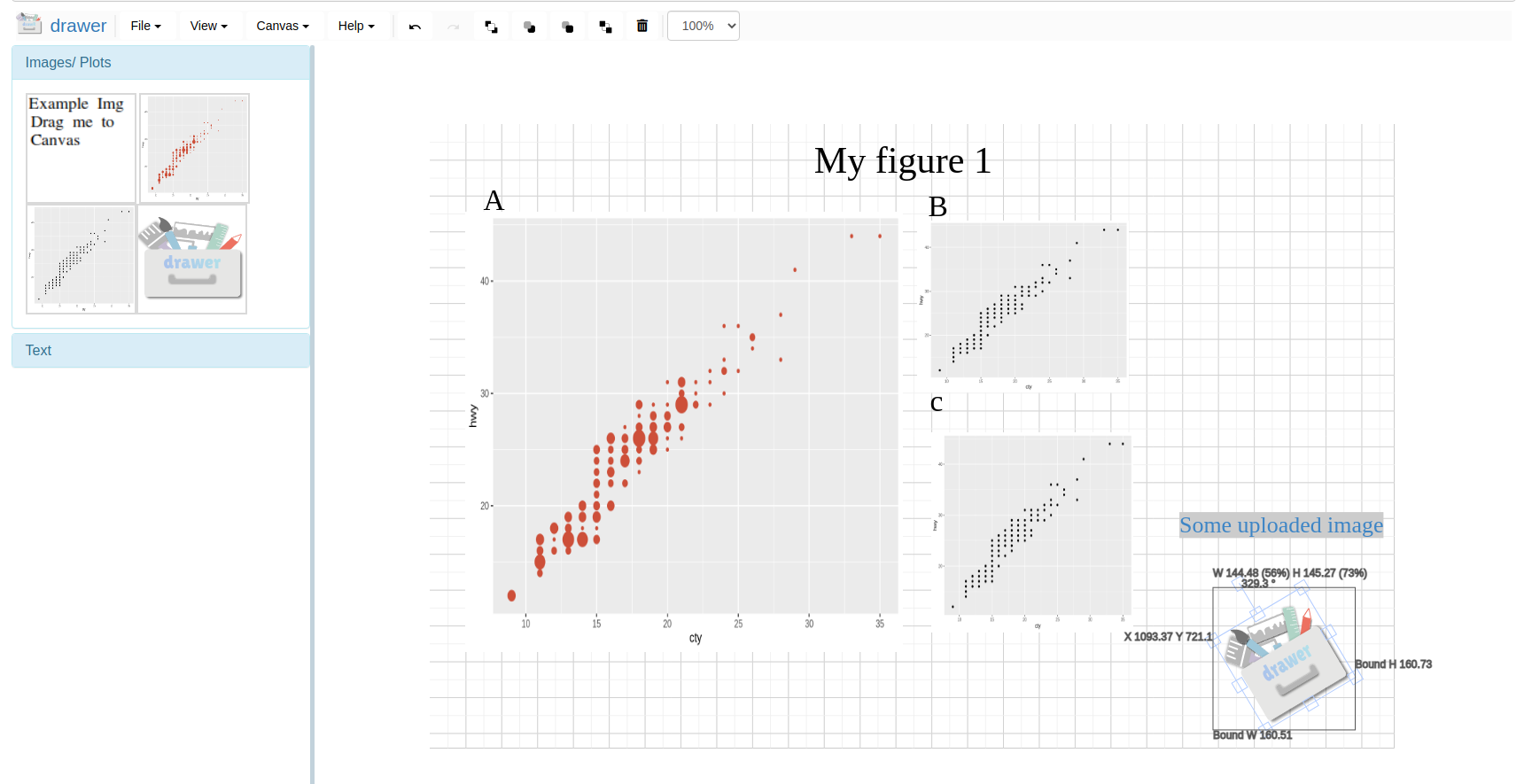
Installation
Read the developer tools main page, not repeating here.
Functions reference manual
Please read the reference manuals for details of every function.
Some video demos
Basic looking and options
Capture
Use the capture buttons to capture plots, images and other elements in the same document.
Add text
Upload your own images
You can upload one or multiple your own images at once.
Browser support
{drawer} only works on recent browsers versions, like Chrome, latest Edge, Firefox. IE is not supported (IE is not my friend). Also, some browser privacy extensions will block javascript and HTML5 canvas fingerprint. This will cause the screenshot to be blank. {drawer} does not collect any user information from you.